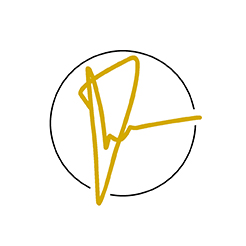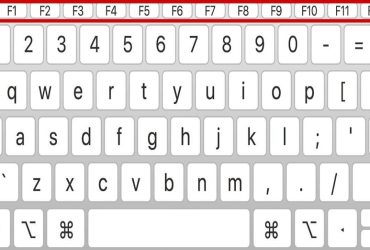Here are 10 things you should know before you buy to make sure you don’t regret buying a second laptop.
1. Know Your Needs
Before buying a second laptop, you need to know what you are buying your computer for. Only then can you make matches and buy what you need. For example, the applications you want to use; You will need to consider the amount of RAM and hard disk space in advance.
2. Inspect the laptop Body
You need to look carefully at the laptop body. For example, is the laptop frame damaged? Are you thin because of pressure? Make sure you have a set of screws.
3. Check the screen condition
Another important thing is the screen. For example, are the screens blinking? Are the colors correct? You need to check the light and dark. Next, watch a video and see if the screen is full screen. Make sure you can see all the corners of the screen.
4. Test the Keyboard and Track pad
Keyboard and track-pad are the most commonly used components of a laptop. Desktops are not a problem, but laptops can be expensive to replace the keyboard. In the long run, it will be more expensive than ivory. For example: Are the keys on the keyboard damaged? Are you comfortable typing? Make sure the keys are correct. Ask him out well if he is no longer absorbed in the connection. Then give it a try. Do not forget to check the keys on the track pad as well.

5. Test the Port and CD / DVD Drive
Try out the ports on your laptop. Why you need to check them is because these ports are connected to the motherboard at the same time and can be difficult to replace if they are damaged. That is not to say that it cannot be changed. Check if all USB ports are working properly. Headphone jacks Ethernet ports HDMI Check all ports, including SD Card slots. Also, insert a disc to see if the CD / DVD drive is working.
6. Check Wireless Connectivity
If wireless is included, try Wi-Fi to see if it works. Also check Bluetooth.
7. Test the Webcam and Speaker
Most webcams on second laptops are normal. That’s not very good. But with good credit, you might find exactly what you need. Is it chewing when you open the webcam? You can check if there are any defects. You can play and listen to music to check if the speaker is good or bad.
8. Check the Battery Health
The battery should not be forgotten to check. As a second laptop, you have to accept that the battery is not nearly as good as the new one. Ask how long the battery lasts. Give it a try There are a few problems with the battery. Because on some laptops, the battery is dead. Then ask if it would be okay to replace the battery.
9. Check Warranty
Don’t underestimate the second laptop. Ask how much warranty you have for second-hand laptops. If you are trading between users, ask if there is a warranty card. If there is a warranty, one price; Without a warranty, the price could be the same. I hope you know that too.
10. Compare Prices
Here comes the last one. This is the most important thing. The above nine points work well, but not if the price is higher than usual. So do not decide on one thing. It is advisable to buy only after comparing at least three.